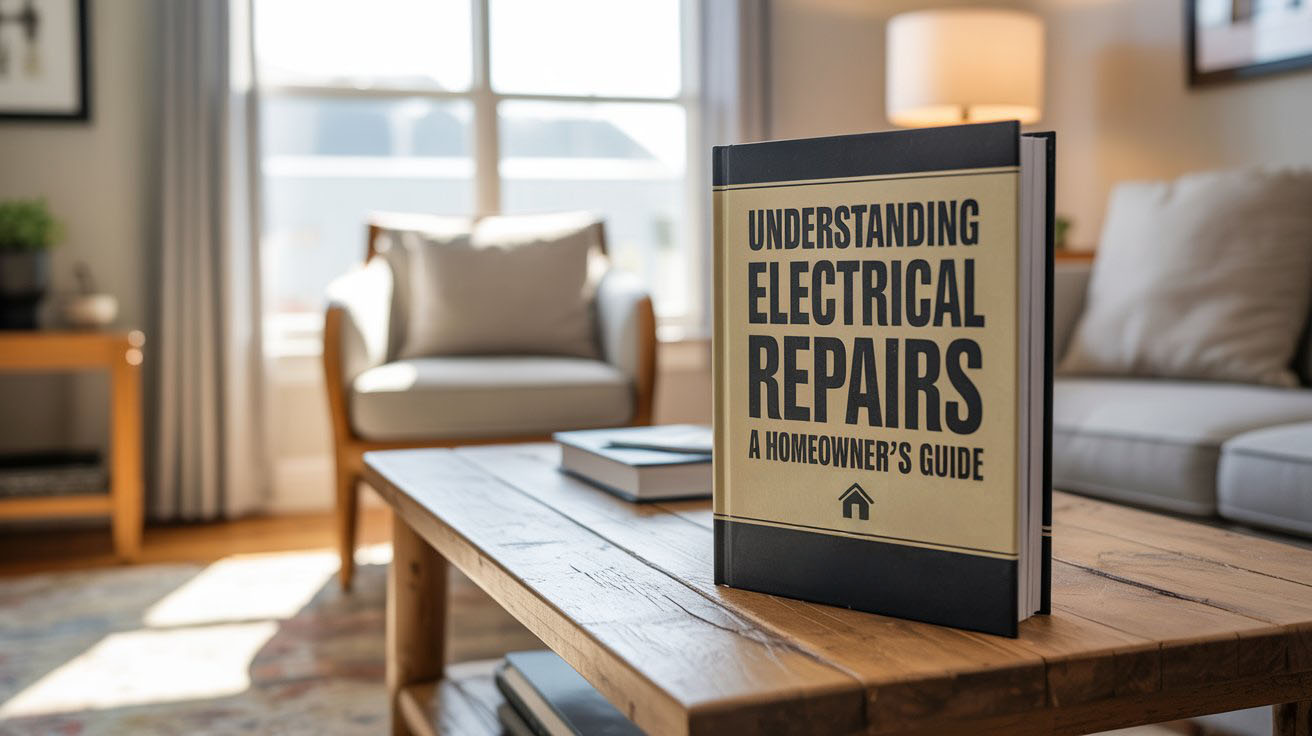As technology continues to advance, the need for reliable data cabling installation becomes essential for homes and businesses alike. Understanding the basics of wiring the future can lead to better performance and connectivity for your devices.
Table of Contents
- Understanding Data Cabling
- Types of Cabling
- Planning for Installation
- Installation Tips
- Common Mistakes to Avoid
- Key Takeaways
- FAQ
Understanding Data Cabling
Data cabling is the infrastructure that allows devices to connect and share information. This can include computers, printers, and smart devices. An organized cabling system enhances performance, facilitates troubleshooting, and improves your network’s security. Knowing the importance of your cabling can lead to a more efficient setup.
Types of Cabling
There are various types of data cables, each serving specific purposes. Understanding the differences can help you make informed decisions.
- Ethernet Cables: Common for local area networks, these are used to connect devices directly to a router or switch.
- Fiber Optic Cables: Ideal for high-speed internet, they transmit data through light, providing faster speeds over longer distances.
- Coaxial Cables: Often used for cable television and the internet, coaxial cables offer durability and shielding from interference.
Planning for Installation
Before you begin your cabling installation, careful planning is key. Begin by evaluating your space and identifying areas where you need connections. Will you need cabling for multiple rooms or just one area? Consider the following:
- Assess the number of devices that will require a connection.
- Identify the best paths for your cables to minimize interference.
- Plan for future upgrades or expansions to your network.
Installation Tips
Installing data cables properly can significantly affect performance. Here are some tips to follow:
- Always use high-quality cables that meet your needs.
- Keep cables away from electrical wiring to reduce interference.
- Label each cable at both ends to simplify troubleshooting in the future.
- Use cable management systems to prevent tangling and damage.
Common Mistakes to Avoid
Avoiding common errors can save you time and frustration. Here are mistakes to be mindful of:
- Failing to plan installation paths can lead to cluttered spaces.
- Ignoring cable lengths, which may affect signal integrity.
- Overlooking the importance of grounding risks damages your equipment.
Key Takeaways
- Data cabling is essential for effective connectivity in homes and businesses.
- Understand different cable types to choose the right one for your needs.
- Planning is critical for a successful installation.
- Avoid common mistakes by adhering to best practices in installation.
FAQ
What is the best type of data cable for home use?
For most home networks, Ethernet cables are recommended as they provide reliable connections.
How long can data cables be?
Typically, Ethernet cables should not exceed 328 feet in length to maintain optimal performance.
Can I install data cables myself?
Yes, with proper planning and tools, many homeowners can install data cables themselves.
What should I do if my network is slow?
Check for interference and cable quality. Upgrading or repositioning the cables may help.
How often should I check my cabling system?
It’s a good idea to check your cabling system annually to ensure everything is functioning correctly.
If you’re ready to elevate your connectivity, now is the time to take action. For professional assistance with your data cabling installation, contact our team today.